解决方案:打开设置>应用和功能>程序和功能>查看已安装的更新>找到KB50055xx对应的更新,单击右键卸载,卸载完成后重启电脑即可。
- Windows 10 版本 1507 — KB5005569(操作系统内部版本 10240.19060)
- Windows 10 版本 1607 — KB5005573(操作系统内部版本 14393.4651)
- Windows 10 版本 1809 — KB5005568(操作系统内部版本 17763.2183)
- Windows 10 版本 1909 — KB5005566(操作系统内部版本 18363.1801)
- Windows 10 版本 2004、20H2 和 21H1 — KB5005565(操作系统内部版本 19041.1237、19042.1237 和 19043.1237)
卸载后重启电脑,共享恢复

博主微信
这是我的微信扫一扫

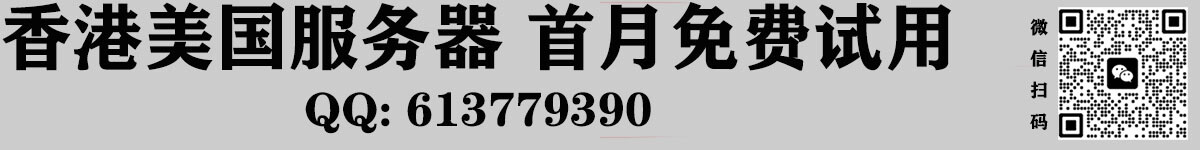



您可以选择一种方式赞助本站
支付宝扫一扫赞助
微信钱包扫描赞助
赏