清除Console口密码登录后请马上配置新的密码。
在此操作过程中不要对设备进行下电。
用串口线连接设备,然后重启,当出现“Press Ctrl+B to enter Boot Menu…”打印信息时,按下“Ctrl+B”并键入密码(缺省为“Admin@huawei.com”,老版本设备可能为“huawei”),进入BootROM主菜单。
清除Console口登录密码。
BOOTROM MENU
Boot with default mode
Enter serial submenu
Enter startup submenu
Enter ethernet submenu
Enter filesystem submenu
Modify BOOTROM password
Clear password for console user
Reboot
Enter your choice(1-8):7
Note: Clear password for console user? Yes or No(Y/N): y
Clear password for console user successfully. Choose ‘1’ to boot, then set a new
password.
Note: Do not choose ‘8. Reboot’ or power off the device, otherwise this operatio
n will not take effect.
根据设备的提示,在BootROM主菜单下选择“1”启动设备。
完成系统启动后,通过Console口登录时不需要认证,登录后配置Console口密码,以修改为密码认证,并修改密码为“huawei@123”为例。
system-view
[HUAWEI] user-interface console 0
[HUAWEI-ui-console0] authentication-mode password
[HUAWEI-ui-console0] set authentication password cipher huawei@123
[HUAWEI-ui-console0] return
为了防止重启后配置丢失,保存配置。
save
————————————————
版权声明:本文为CSDN博主「来一颗地爆天星」的原创文章,遵循CC 4.0 BY-SA版权协议,转载请附上原文出处链接及本声明。
原文链接:https://blog.csdn.net/Llyp82ndlf/article/details/107563053


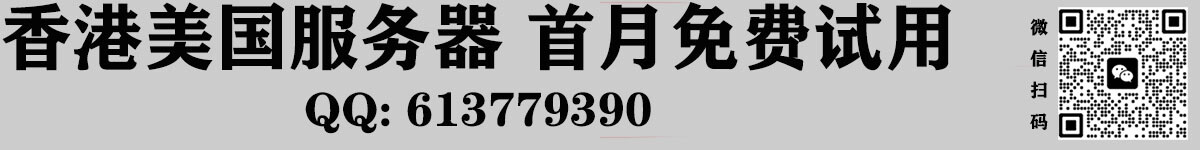



您可以选择一种方式赞助本站
支付宝扫一扫赞助
微信钱包扫描赞助
赏