安装宝塔之后会自动开启防火墙,这里就说下如何关闭。
查看状态:
systemctl status firewalld firewall-cmd --state
关闭防火墙:
service firewalld stop
想重新开启的话:
# 开启 service firewalld start # 重启 service firewalld restart
查看目前的防火墙规则:
firewall-cmd --list-all
永久关闭防火墙:
chkconfig firewalld off
其他命令:
启动一个服务:systemctl start firewalld.service 关闭一个服务:systemctl stop firewalld.service 重启一个服务:systemctl restart firewalld.service 显示一个服务的状态:systemctl status firewalld.service 在开机时启用一个服务:systemctl enable firewalld.service 在开机时禁用一个服务:systemctl disable firewalld.service 查看服务是否开机启动:systemctl is-enabled firewalld.service;echo $? 查看已启动的服务列表:systemctl list-unit-files|grep enabled

博主微信
这是我的微信扫一扫

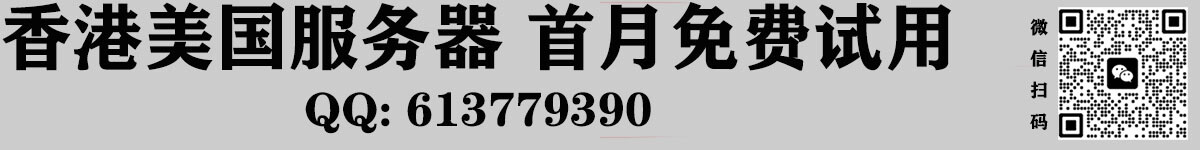



您可以选择一种方式赞助本站
支付宝扫一扫赞助
微信钱包扫描赞助
赏