通用方法查看:
1、uname -a (Linux查看版本当前操作系统内核信息)
Linux localhost.localdomain 2.4.20-8 #1 Thu Mar 13 17:54:28 EST 2003 i686 athlon i386 GNU/Linux
2、cat /proc/version (Linux查看当前操作系统版本信息)
Linux localhost.localdomain 2.4.20-8 #1 Thu Mar 13 17:54:28 EST 2003 i686 athlon i386 GNU/Linux
RedHat系列查看:
1、cat /etc/redhat-release
Red Hat Enterprise Linux AS release 4 (Nahant Update 8) Kernel /r on an /m
2、lsb_release -a
LSB Version: :core-3.0-ia32:core-3.0-noarch:graphics-3.0-ia32:graphics-3.0-noarch Distributor ID: RedHatEnterpriseAS Description: Red Hat Enterprise Linux AS release 4 (Nahant Update 8) Release: 4 Codename: NahantUpdate8
Debian系列查看:
1、cat /etc/debian_version
9.0
2、cat /etc/os-release
PRETTY_NAME="Debian GNU/Linux 9 (stretch)" NAME="Debian GNU/Linux" VERSION_ID="9" VERSION="9 (stretch)" ID=debian HOME_URL="https://www.debian.org/" SUPPORT_URL="https://www.debian.org/support" BUG_REPORT_URL="https://bugs.debian.org/"
3、hostnamectl
Static hostname: debian Icon name: computer-vm Chassis: vm Machine ID: 6866ec1d654b4a2ea52d591dc0146d82 Boot ID: 51bfbc1e197b4d378e95073da0df0288 Virtualization: xen Operating System: Debian GNU/Linux 9 (stretch) Kernel: Linux 4.9.0-1-amd64 Architecture: x86-64

博主微信
这是我的微信扫一扫

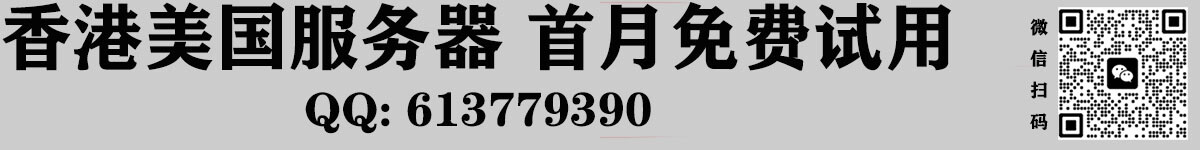


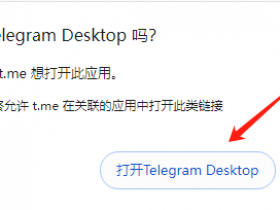

您可以选择一种方式赞助本站
支付宝扫一扫赞助
微信钱包扫描赞助
赏