执行命令查看当前时间
data 命令查看
解决方法:
1、安装ntpdate工具
[root@slave1 ~]# yum -y install ntp ntpdate
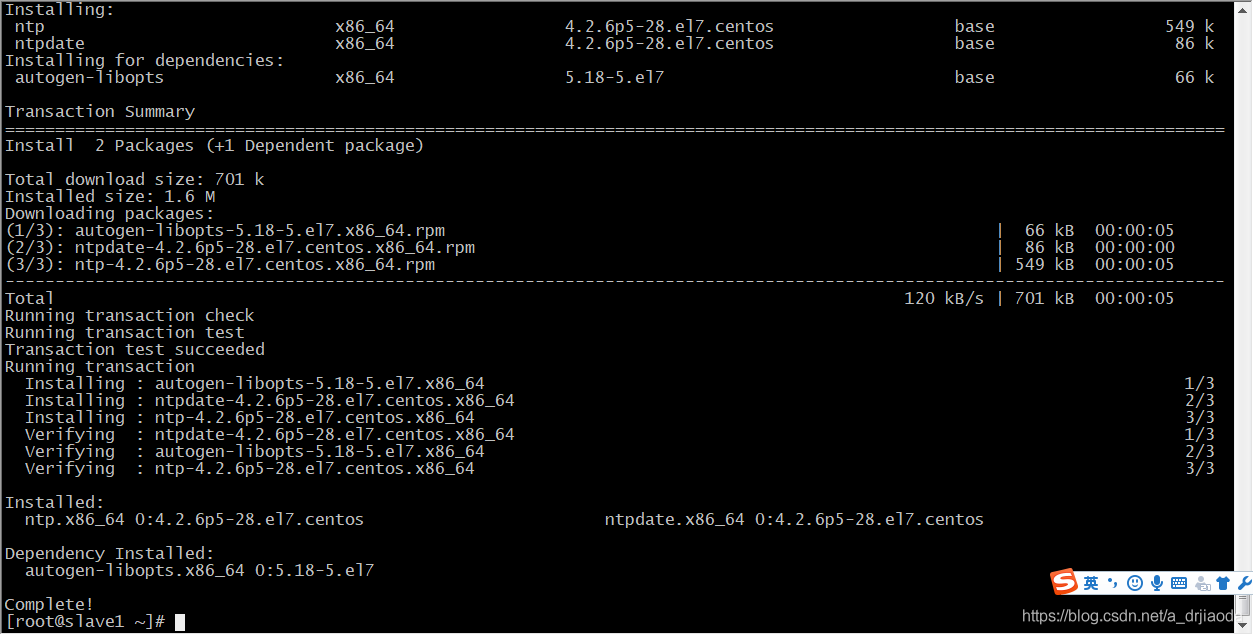
安装成功!
2、设置系统时间与网络时间同步
[root@slave1 ~]# ntpdate 0.asia.pool.ntp.org
这里主要就是通过时间服务器对系统时间进行同步,所以0.asia.pool.ntp.org并不是固定的,大家可以选择time.nist.gov、time.nuri.net、0.asia.pool.ntp.org、1.asia.pool.ntp.org、2.asia.pool.ntp.org、3.asia.pool.ntp.org中任意一个,只要保证可用就OK。

博主微信
这是我的微信扫一扫

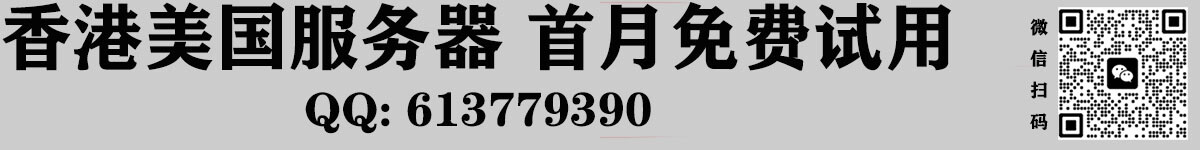


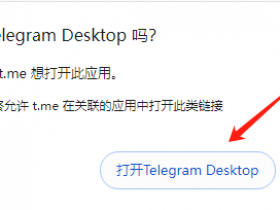
您可以选择一种方式赞助本站
支付宝扫一扫赞助
微信钱包扫描赞助
赏