什么是 ntopng?
ntopng 是一款提供 Web UI 的高速流量统计和收集工具。
系统环境
- 本文基于 CentOS7 最新版 @ 内核 3.10.0-327.36.3.el7.x86_64 (理论上与内核无关)
安装步骤
更新及初始化系统(个人习惯)
yum install epel-release -y yum update -y yum install bind-utils net-tools wget ntp policycoreutils-python chrony git dnf -y
开启时间同步及时区改为东八区
systemctl enable chronyd systemctl start chronyd timedatectl set-timezone Asia/Shanghai timedatectl set-ntp yes timedatectl
添加 ntop 系列软件 repo 软件源
cd /etc/yum.repos.d/ wget http://packages.ntop.org/centos-stable/ntop.repo -O ntop.repo
确保未安装 zeromq3
yum erase zeromq3
清理缓存并更新系统
yum clean all yum --exclude=kernel* update
安装 ntopng 相关组件
yum install pfring n2disk nprobe ntopng ntopng-data cento
安装 PF_RING 驱动
yum install pfring-drivers-zc-dkms
启动 ntopng
service redis start service ntopng start
设置开机启动(如果需要)
systemctl enable redis systemctl enable ntopng
使用 ntopng
通过 http://IP:3000 来访问 ntopng 面板,默认账号密码为 admin / admin
如果有防火墙记得在防火墙中允许 3000 端口
firewall-cmd --zone=public --add-port=3000/tcp --permanent service firewalld reload

博主微信
这是我的微信扫一扫

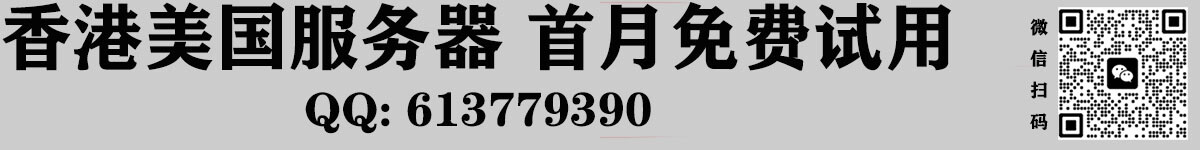

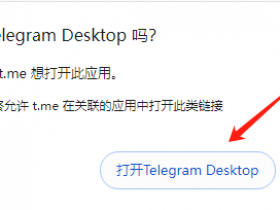

您可以选择一种方式赞助本站
支付宝扫一扫赞助
微信钱包扫描赞助
赏